Wasatch Photonics spectrometers store numerous configuration settings in a non-volatile EEPROM (an erasable internal memory like a flashdrive which is retained even when power is removed). There are various ways to edit those fields, either as temporary “session” changes in memory, or in more permanent changes to the EEPROM itself.
By way of example, consider the spectrometer’s considered “Excitation Wavelength”, stored in the EEPROM as a single integer value in nanometers. If you bought a Raman system, with the laser mounted directly to the spectrometer for confocal excitation and collection optics, then the wavelength of the attached laser is stored in the spectrometer’s EEPROM, making it handy to automatically calculate Raman shifts in wavenumbers.
However, if you are using one or more external lasers, you may have reason to change the excitation wavelength when switching lasers. You may also have measured your laser’s wavelength to a higher precision than 1 nm, currently the highest precision supported by the EEPROM’s internal field structure. Therefore, you may wish to configured ENLIGHTEN to store and use the higher-precision excitation wavelength.
Both of these cases can be achieved using ENLIGHTEN’s built-in EEPROM Editor. You can access these fields from ENLIGHTEN’s Hardware -> Setup screen. You will note that initially they are non-editable, as typical users are advised to use the factory-set values. However, OEMs and other “advanced users” can login using the button provided at the bottom of the screen to access additional capabilities.
Follow the steps shown below to unlock and edit the spectrometer’s configured excitation wavelength or other fields of interest. Note that you can receive a password to unlock different sets of fields and features from your sales representative.
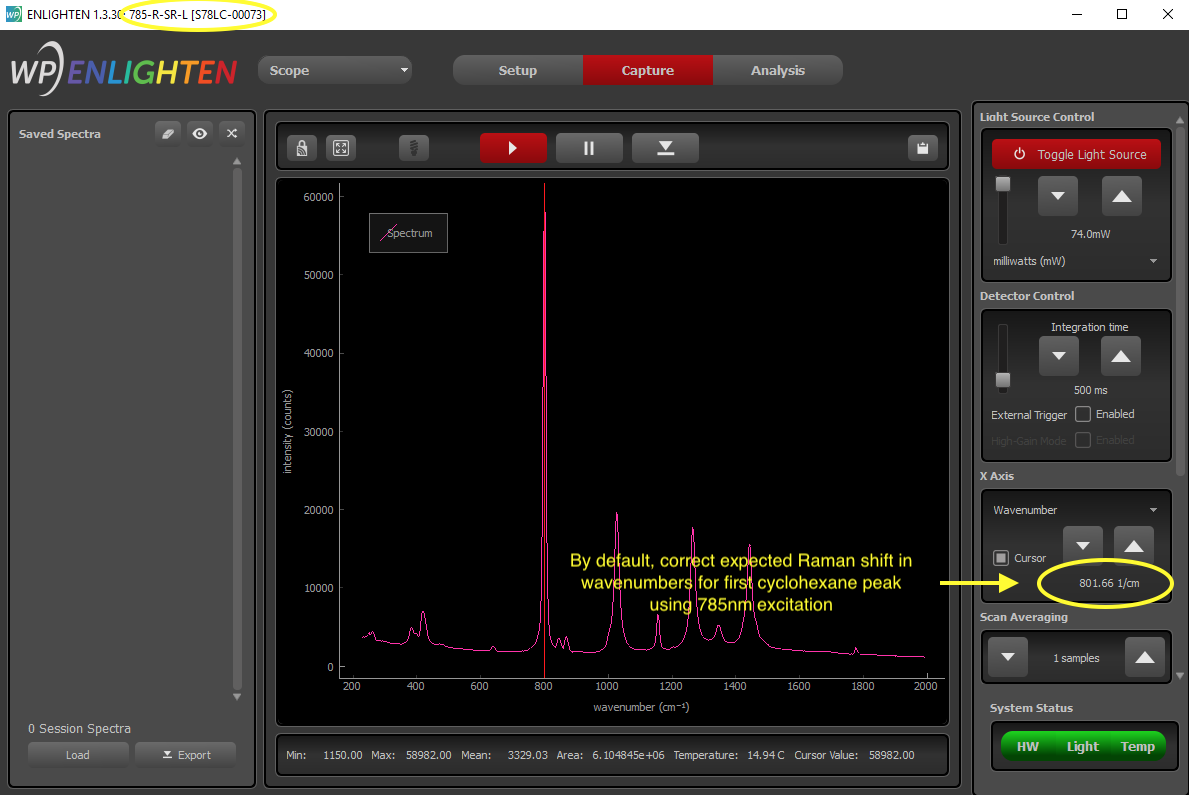
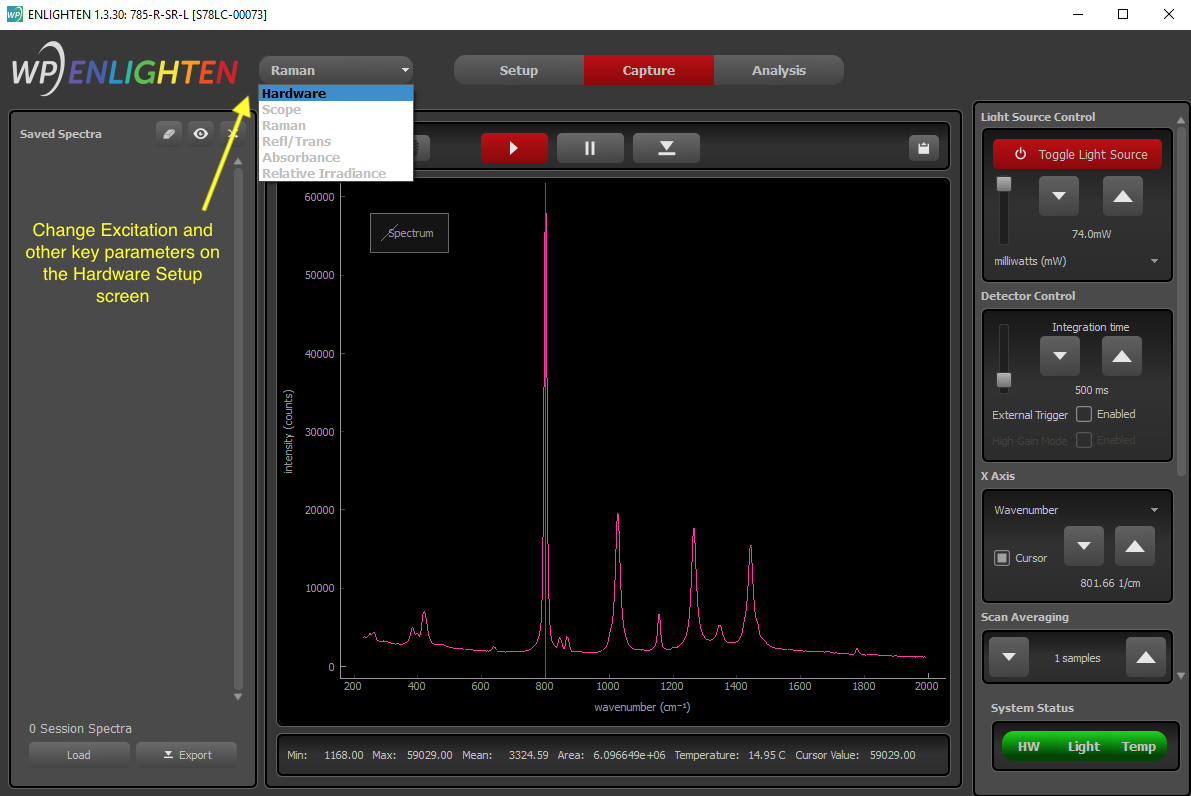
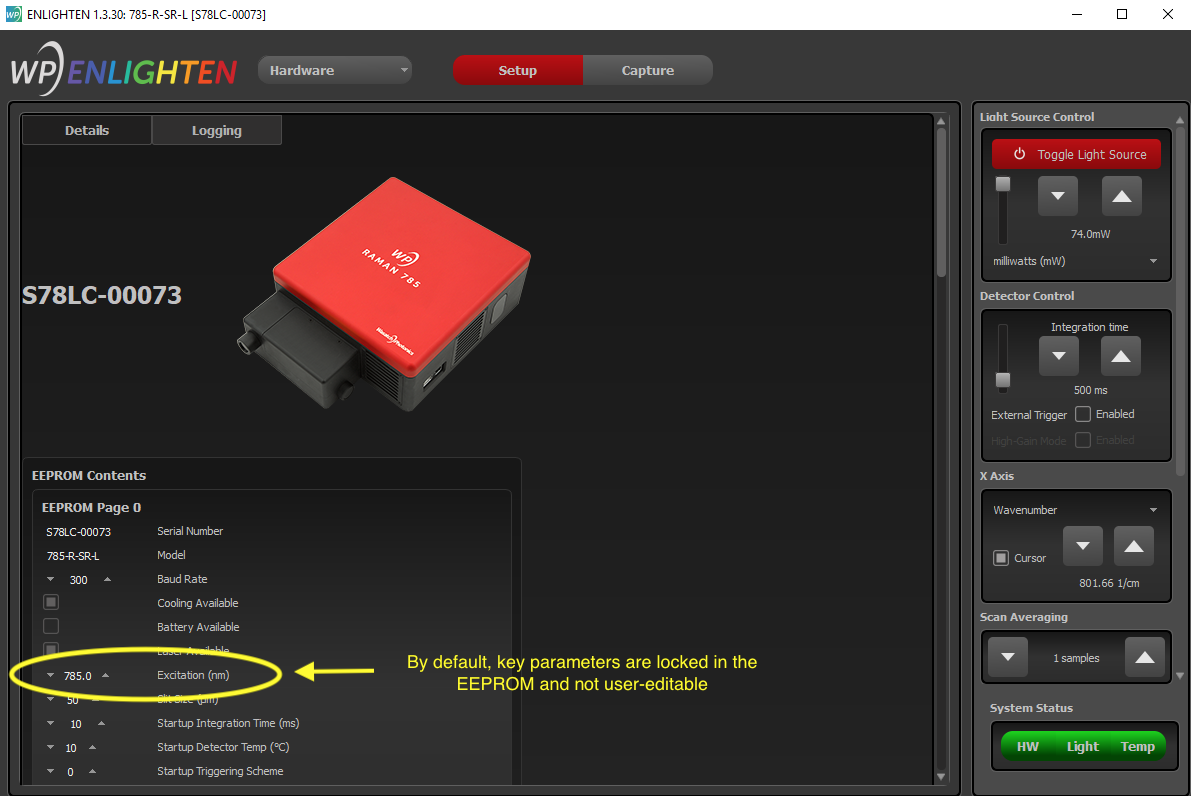
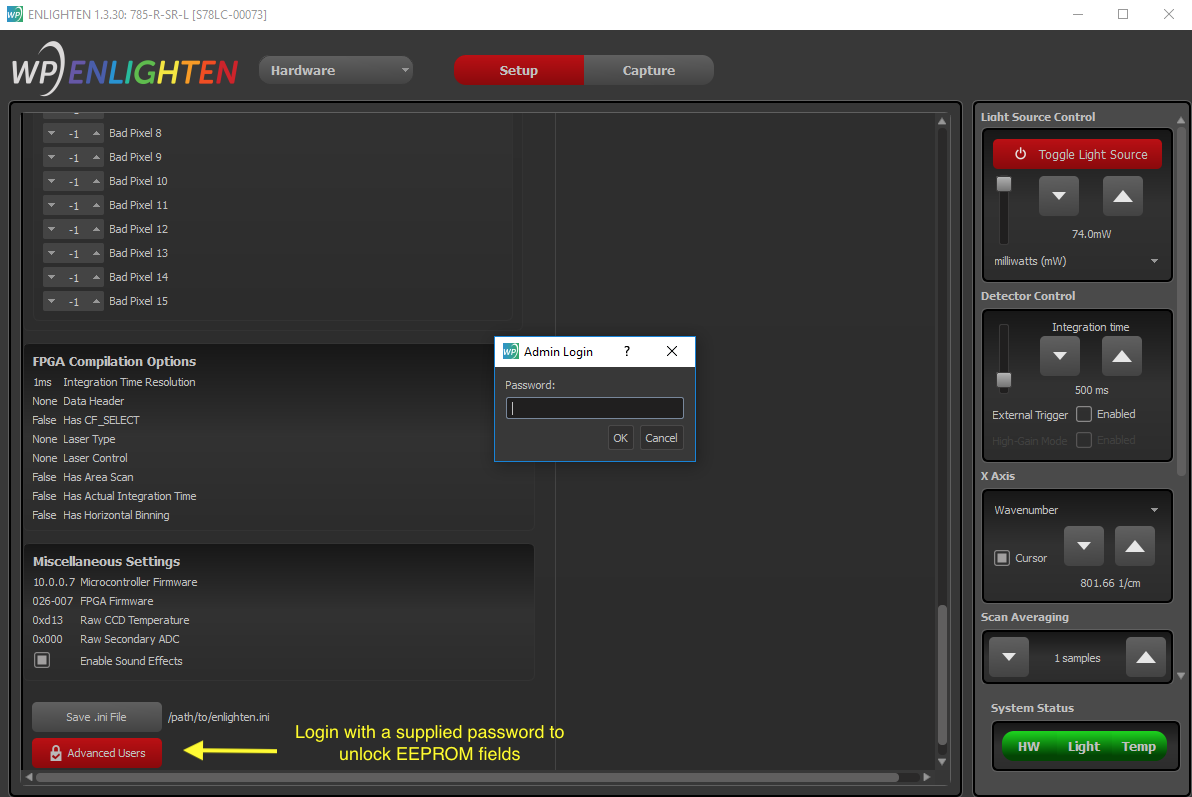
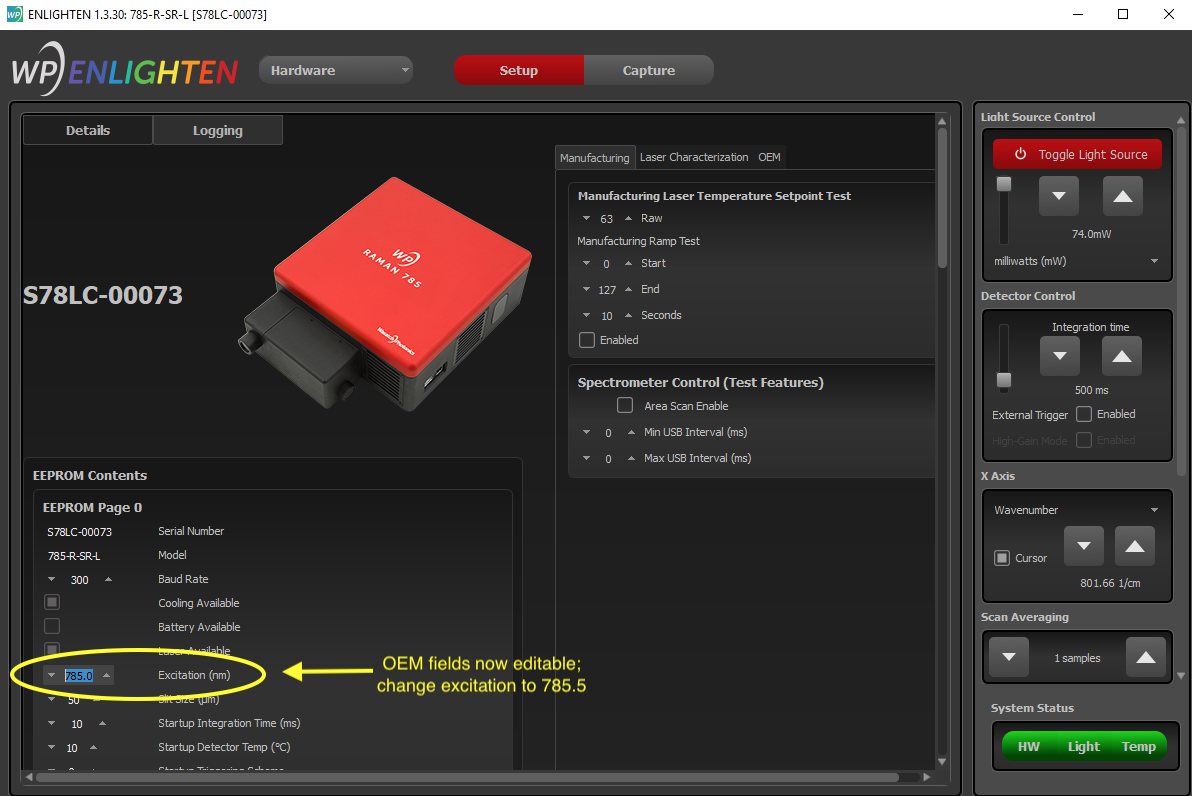
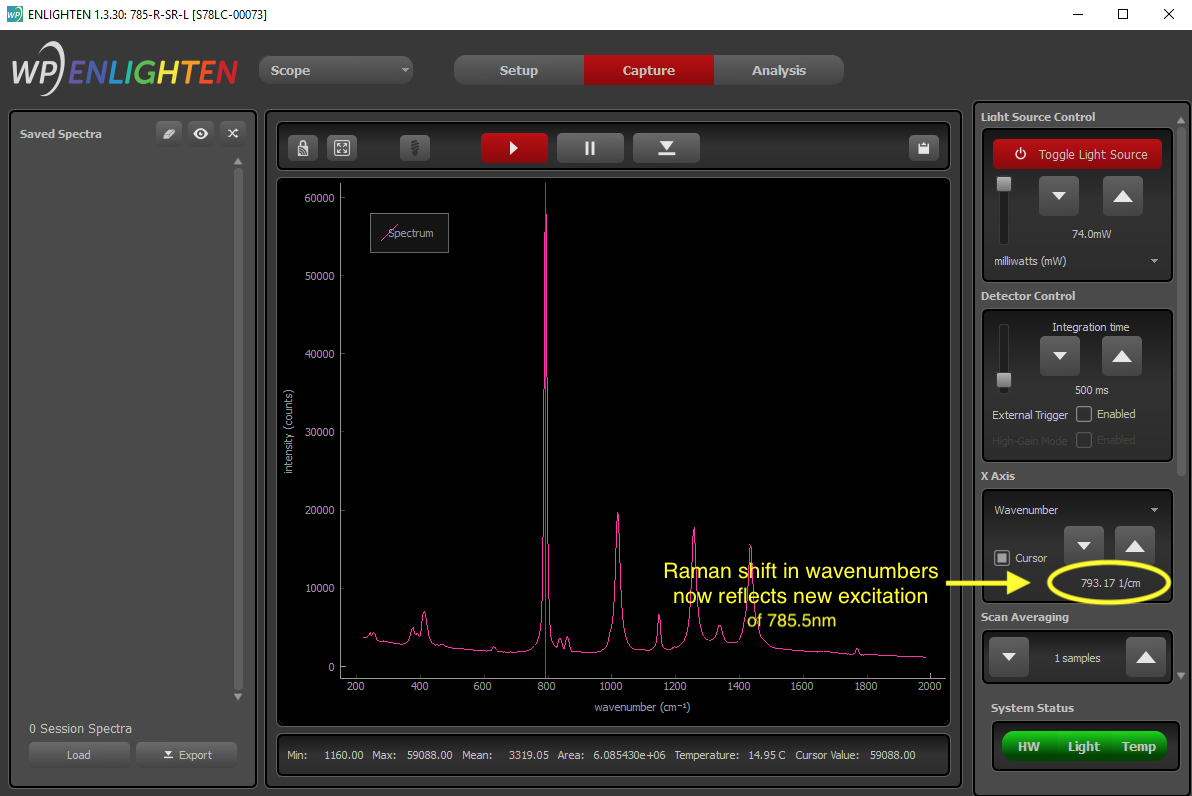
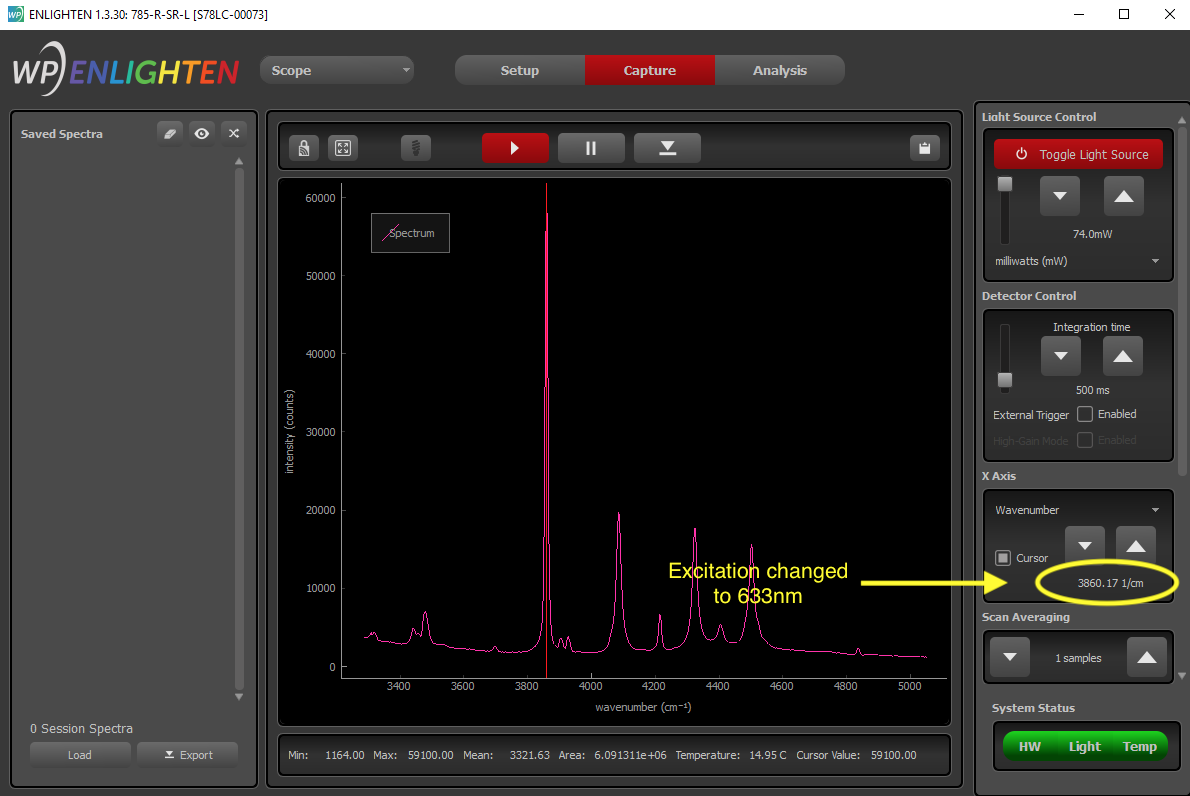
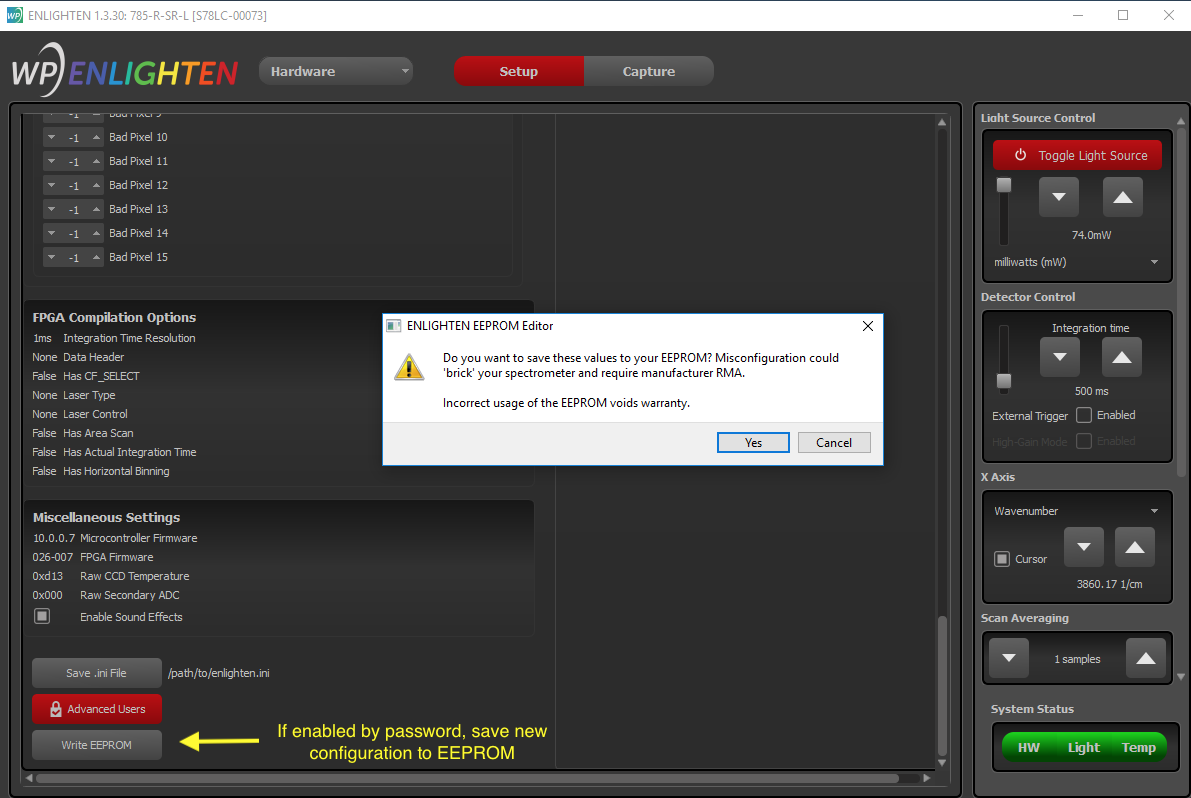
Finally, as an intermediate step between re-setting the fields manually on each execution, and storing them permanently in the EEPROM, you can also write them to the “enlighten.ini” text file which is loaded when ENLIGHTEN launches.
You can find this file in “Documents\EnlightenSpectra” on your computer, and edit it with Wordpad.exe, the free text-editor in Microsoft Windows. If you don’t find this file already present on your computer, you can create it by clicking the “Save .ini file” button at the bottom of the Hardware -> Setup screen in ENLIGHTEN.
Once you open this file, you’ll see it is organized very intuitively; each spectrometer you have used will be identified with a block started by the spectrometer’s serial number (in square brackets), followed by a series of “name = value” pairs, each on their own line. For instance:
[S78LC-00073]
background_subtraction_half_width = 0
boxcar_half_width = 0
integration_time_ms = 500
invert_x_axis = False
laser_power_ramp_increments = 400
laser_power_ramping_enable = False
adc_to_degC_coeff_0 = 61.42345047
adc_to_degC_coeff_1 = -0.0112123396248
adc_to_degC_coeff_2 = -8.00000009349e-07
ccd_gain = 1.9
ccd_gain_odd = 1.9
ccd_offset = 0
ccd_offset_odd = 0
degC_to_dac_coeff_0 = 4025.0
degC_to_dac_coeff_1 = -146.470001221
degC_to_dac_coeff_2 = -0.227099999785
detector_tec_max_degC = 20
detector_tec_min_degC = 15
detector_tec_setpoint_degC = 15
excitation_nm = 785.5
slit_size_um = 50
wavelength_coeff_0 = 799.538024902
wavelength_coeff_1 = 0.142496004701
wavelength_coeff_2 = -3.8741300159e-06
wavelength_coeff_3 = -9.85224968275e-09
As you can see, the excitation_nm field is present in the file, and unlike the EEPROM supports fractional nanometers of precision.


